I usually have 3-4 different AutoHotkey scripts running at any given time. This leaves a mess of identical icons in the system tray, making it annoying to start and stop specific scripts.
Which is where this script comes in. One script to rule them all. I can now hide all other
scripts' tray icons (using the #NoTrayIcon command) and launch them through AhkManager. 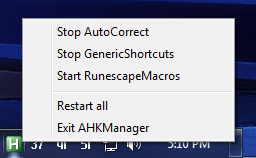
Scripts can be loaded via command line parameters, or manually by editing the 'ChildList' section of the script. The manager makes it easier to stop and start specific scripts without having to sort through a grid of identical icons, or open the task manager.
For the complete script (the above will not run on its own) check the link below.